How do you balance business and work obligations? It can get gruesome if there is no method to the madness. This is where apps for routine planning come in handy. Find one to help you create a daily plan and prioritize the tasks that need to be completed.
If you want to make the most of your day and stay on top of your tasks, this list of apps for routine planning recommendations is a great place to start getting organized for 2023 so you can make more money, achieve your goals, and live a happier life.
What are the best apps for routine planning in 2023?
Format: Online, mobile-friendly
1. ClickUp
ClickUp is one of the best full-featured workspace apps for routine planning.
It is one of the best free daily planner apps on the market because it helps teams and individuals plan and organize their lives.
ClickUp has something for everyone, whether you’re a task manager, a student juggling assignments, or a parent making a grocery list.
It has over 15 different ways to view your workload and daily plan. It includes Calendar, List, and Everything views. ClickUp allows you to tailor your tool to your needs rather than the other way around.
Plus, with ClickUp’s mobile app, you can stay on top of important deadlines and events even when you’re on the go. Create project timelines, work offline, schedule and edit tasks, color code, set reminders, and more!
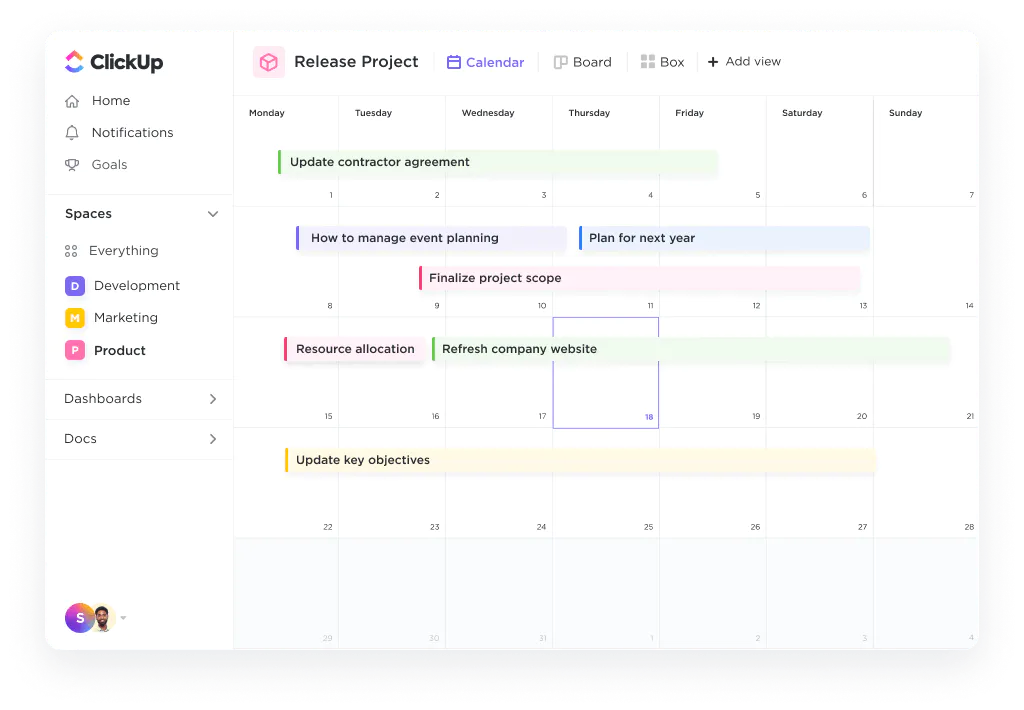
Best features:
- 1,000+ integrations with Slack, Microsoft Teams, Zoom, Google Meetings, and many other tools Advanced Notepad for meetings, Docs for knowledge storage, and Whiteboards for ideation and process mapping
- Notifications, reminders, and automation can be customized to reduce repetitive tasks and unwanted noise.
- Use a daily planner with your team to keep your to-do list and schedule in one place.
2. Todoist
Format: Online, iOS & Android mobile apps
Todoist is an excellent tool for staying organized and productive. It’s a simple to-do list app that allows you to manage and share your tasks with coworkers. Subtasks, sub-projects, recurring tasks, notifications, different priorities, and other features are available in Todoist.
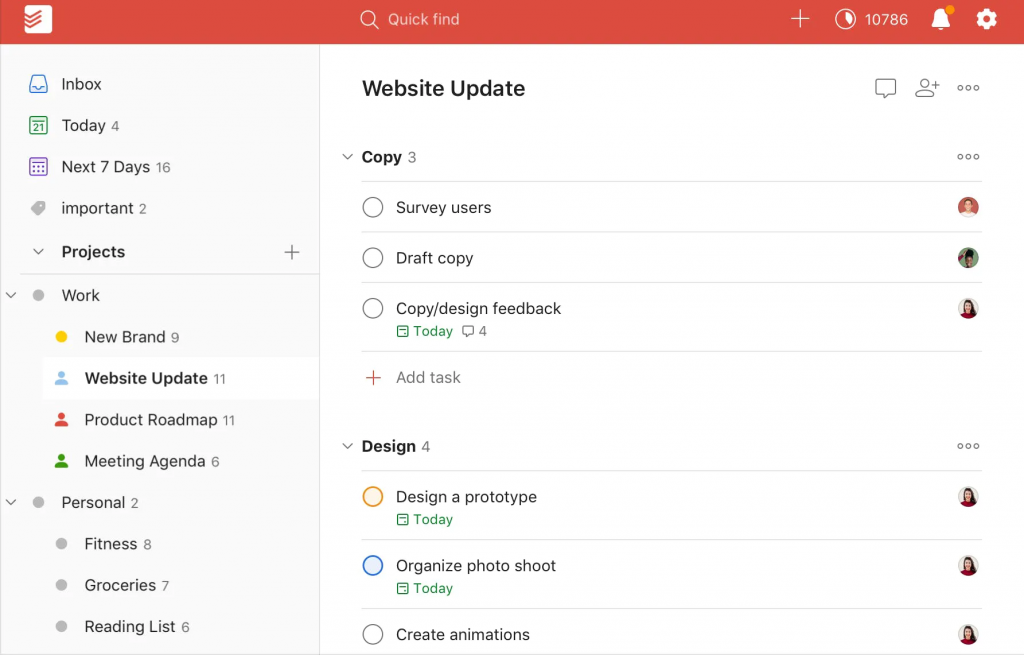
Best features:
- It is simple to divide your daily tasks into subtasks and more.
- Prioritize tasks based on their importance.
- Individuals or teams can use simple task management.
- Its user-friendly interface simplifies daily planning.
3. Any.do
Format: Online, iOS & Android mobile apps
Any.do helps you organize your life and tasks, relieving stress and increasing productivity so you can relax, watch Netflix, and buy Bitcoin. Your work and responsibilities are not limited to your job. From the time you wake up until you go to bed. ou must complete a variety of tasks, such as purchasing a birthday cake and following up with a client. In lists, today’s view, and a calendar, all tasks are clearly listed.
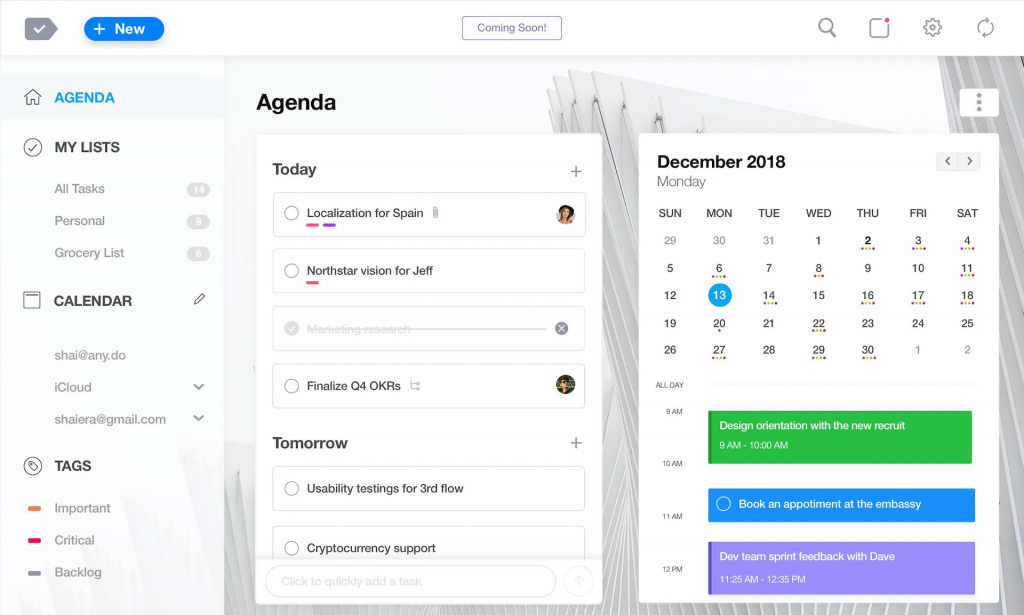
Best features:
- Create and manage tasks with ease.
- All devices, including smartwatches, are supported.
- Create a roadmap with important dates and assign tasks to manage the project.
4. Google Calendar
Format: Online, iOS & Android mobile apps
Google Calendar is ideal for keeping track of meetings, work, and other commitments on a daily, weekly, and monthly basis.
Friday allows you to sync your Google Calendar with your task apps to get a better picture of your day.
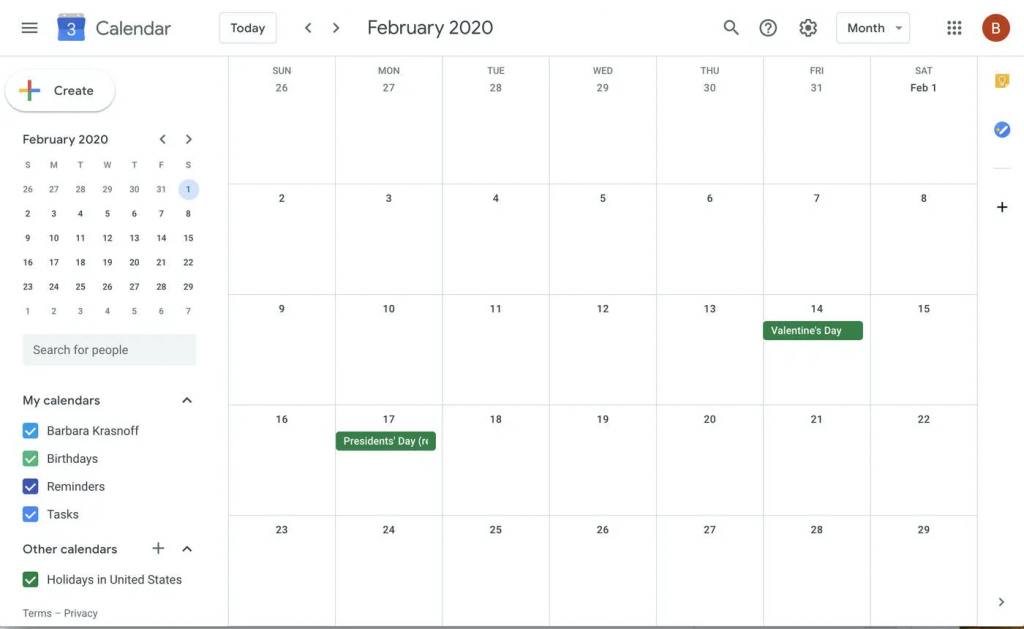
Best Features:
- Receive an agenda email first thing in the morning to see how your day will unfold.
- Make a to-do list next to your calendar.
- Keep track of upcoming meetings and tasks.
5. Clockify
Format: Online, iOS & Android mobile apps
Clockify is a productivity and time management app with a plethora of features that allow you to plan your day in just a few clicks. From project and task scheduling to connecting to your Google and Outlook calendars, Clockify’s user-friendly interface allows you to manage your time and create your ideal daily schedule without the time-consuming setup process.
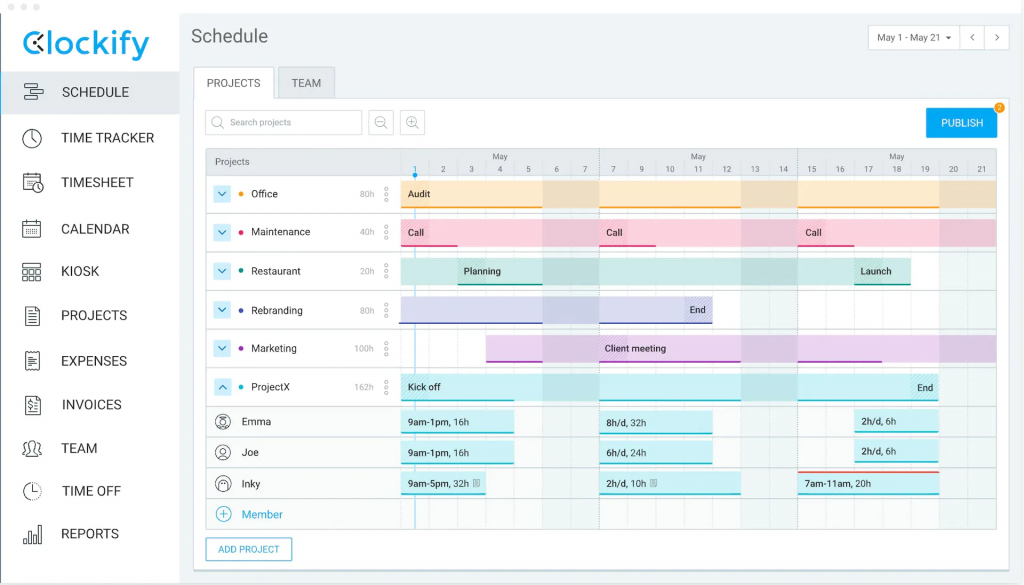
Best features:
- Add milestones and time estimates to tasks and projects.
- Real-time tracking of your working hours
- In just a few clicks, you can time-block your schedule.
- Plan and keep track of your vacation time.
6. Notion
Format: Online, iOS & Android mobile apps
Notion is one of the more visually appealing online planners for organizing your tasks, schedules, notes, project plans, presentations, organized docs, and more. You can use the tool alone or invite your entire team to collaborate in one location.
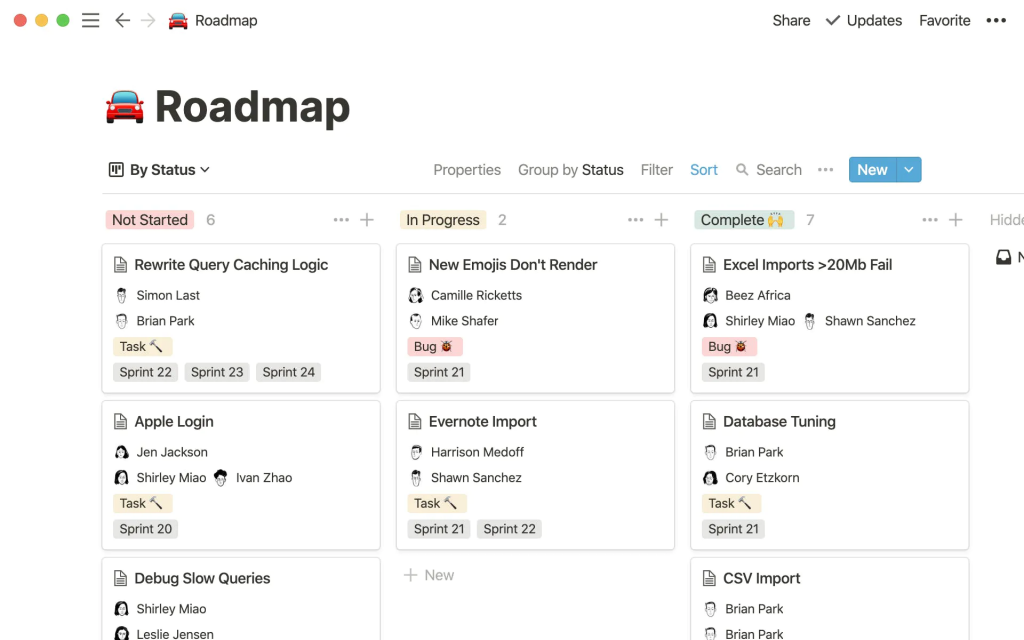
Best features:
- Cross-functional collaboration that is seamless
- Make a comprehensive database for your current and new employees.
- Keep track of your projects and tasks.
7. Habitica
Format: Online, iOS & Android mobile apps
Habitica is a free productivity and favorite app that makes your daily life and tasks more enjoyable to complete. It provides in-game rewards and punishments to encourage you to finish your tasks. Habitica also has a strong social network to help you be inspired and achieve your goals of becoming healthy, hardworking, and happy.
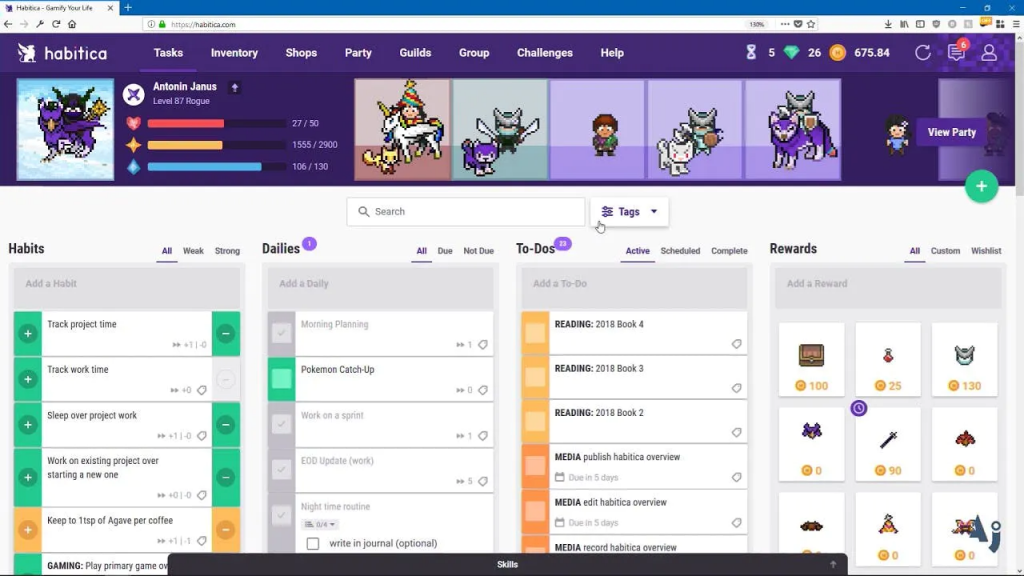
Best Features:
- Earn rewards for your accomplishments.
- To feel inspired, join a social community.
- Maintain accountability by keeping track of your goals and to-dos.
8. Proofhub
Format: Online, iOS & Android mobile apps
ProofHub is a well-known planning and team collaboration platform that combines numerous features into a single tool. It is a straightforward, feature-rich tool with an easy-to-use interface and a short learning curve.
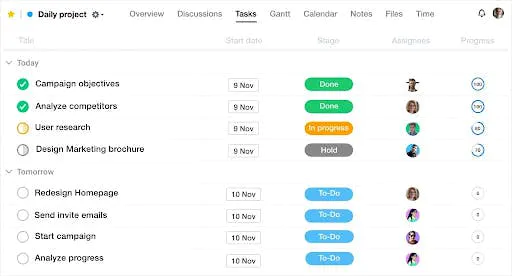
ProofHub, as a planning application, provides users with a plethora of features that aid teams in daily task planning.
Best Features:
- You can easily stay on top of daily tasks by using ProofHub’s daily agenda.
- Making to-do lists and assigning multiple tasks to help you visualize your day’s work.
- ProofHub’s reporting system assists in the generation of individual reports and the tracking of employee performance.
- Table view allows you to rearrange columns, use custom task fields, and visualize tasks based on your preferences.
- The use of an online proofing tool yields error-free results and simplifies the otherwise complex review process.
- Using a timer and time sheets to accurately track time.
9. Trello
Format: Online, iOS & Android mobile apps
Trello provides many features, including a to-do list. It is, at its core, a project management tool that facilitates team collaboration. It employs a kanban board approach for individual tasks, with dashboards containing individual cards with task details beneath each. Trello provides various project boards and cards that are better suited for team collaboration and assigning cards to others. However, if you like the kanban style, it can serve as a personal to-do list.

Best features:
- A fantastic project management tool for large groups.
- Make and assign to-do lists with due dates.
- Move cards across dashboards to track project progress.
10. Microsoft Outlook
Format: Online, iOS & Android mobile apps
Aside from emails, Microsoft Outlook has evolved into an excellent scheduling and event management tool over the years. You can easily access your Microsoft Office files, create smart filters, and convert your inbox to a priority inbox, among other things. If you integrate Microsoft Outlook with Friday, you can easily connect the app with your other to-do and project management apps to get a better picture of your day.
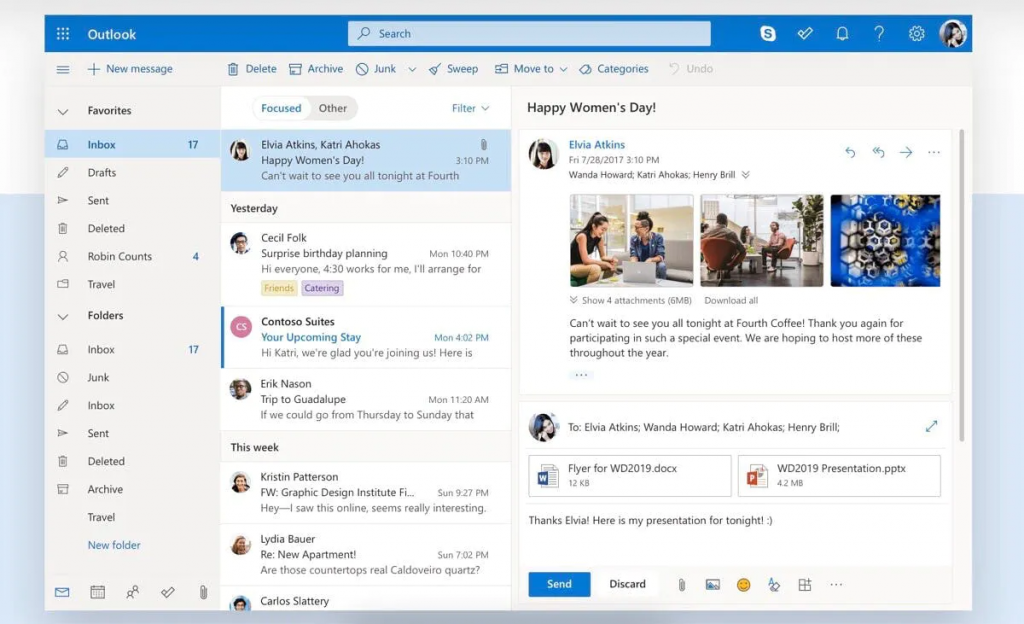
Best features:
- Emails should be scheduled.
- Calendars should be shared.
- Tasks should be managed efficiently.
11. ZenDay
Format: Android mobile app
ZenDay, as the name implies, is intended to bring more zen into your day.
Choose whether to concentrate on a single task or to plan out your entire day before beginning. It has a color-coding feature that allows you to prioritize important tasks and keep track of pending tasks.
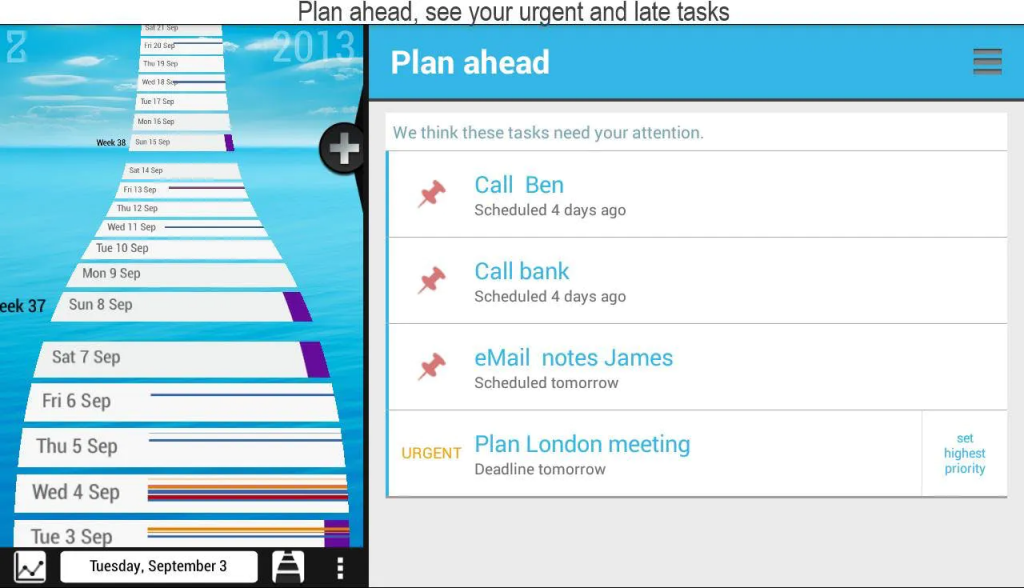
Best Features:
- Color-code tasks to ensure you don’t forget anything.
- It Syncs with all of your calendars without a hitch.
- Recap your previous weeks to assess your progress and improvement.
12. TickTick
Formats: iOS, android, online
TickTick assists you in managing your daily life, whether for work or personal productivity. Make a list of tasks and deadlines. TickTick provides you with reminders to complete your tasks. You can easily share your tasks with others, allowing you to collaborate on important things.
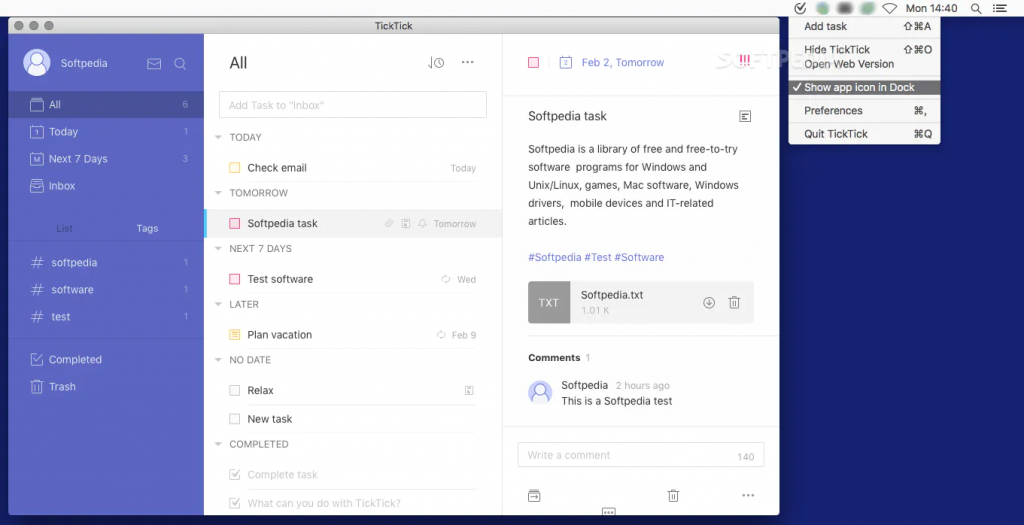
Best features:
- To quickly add tasks, use the voice feature.
- The Pomodoro method has a focus feature.
- Gamification of progress with Achievement scores as a motivator.
13. nTask
Formats: iOS, android, online
If you want to improve your task management, nTask is a project management software that you can integrate into your workday. Plan your tasks and projects in an easy-to-follow format. Set deadlines for collaborative tasks and monitor their progress.
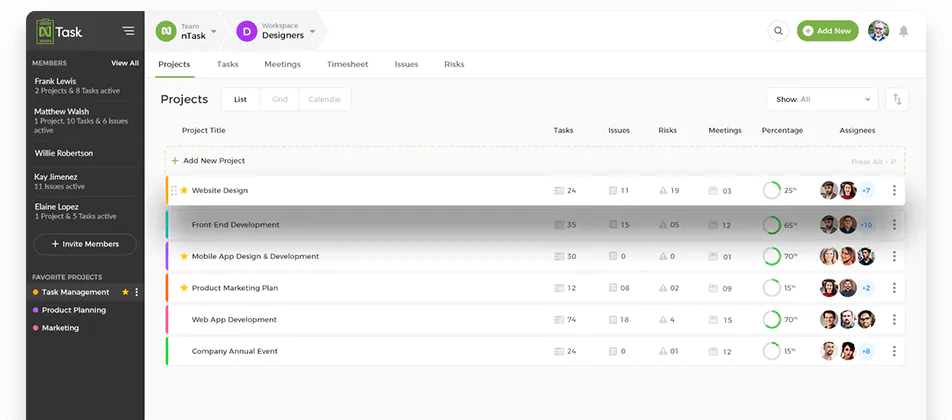
Best features:
- Make to-do lists to help you identify which tasks must be completed.
- Manage meetings with your team without the need for additional apps.
- Kanban board for task organization
14. Twobird
Format: Online
Whether it’s responding to an email, collaborating with your family on a party list, or remembering a follow-up, Twobird has you covered. It eliminates the need for a separate app and works with what you already have.
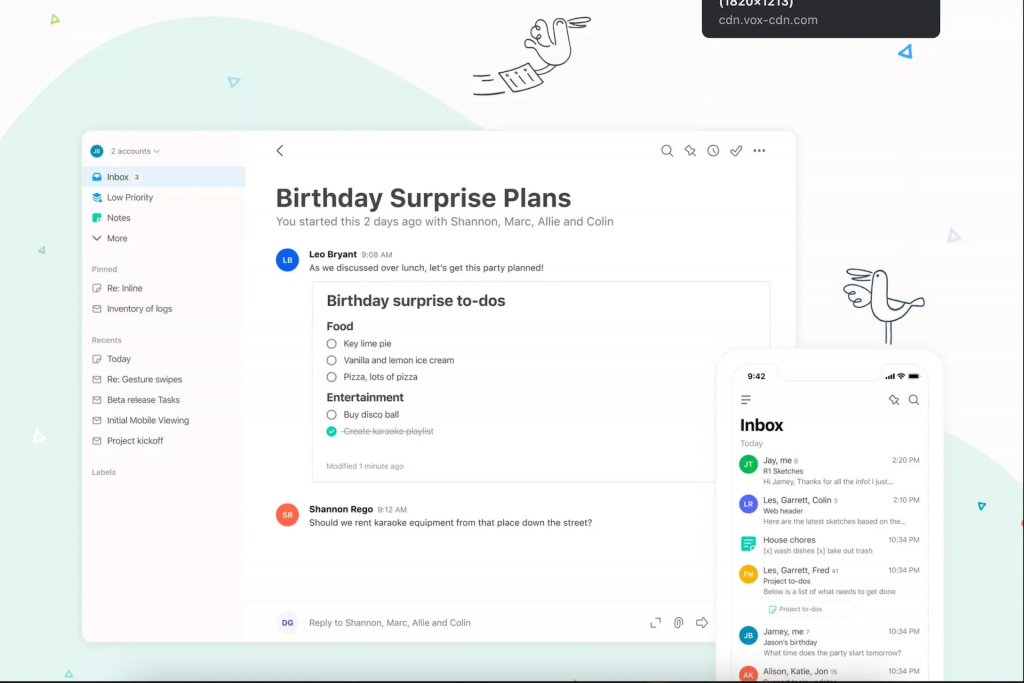
Best Features:
- Sort your tasks according to their importance.
- Unsubscribe from unwanted subscriptions with ease.
- Manage everything from a single location – your inbox.
15. Things 3
Format: iOS & Android mobile apps
Things 3 is designed not only to provide a great user experience but also to be completely functional. Things 3 is ideal for those who want an app that they can use right away without having to go through a series of “how-to’s.”
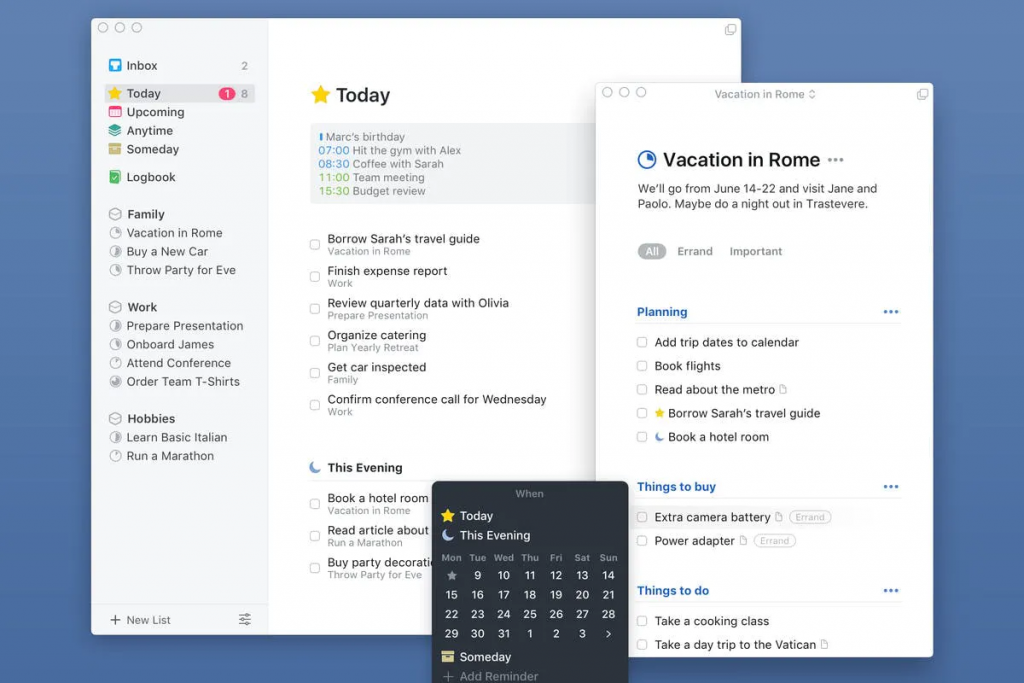
Best features:
- Set up reminders to ensure that you never forget a task.
- Send an email to Things 3 to make it a to-do item.
- To-do lists and recurring tasks
- Include cool widgets.
These were the top 15 apps for routine planning in 2023 for you.



